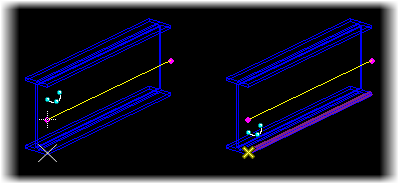Toggle Structural Snaps
 Used to toggle Structural Snaps
On or Off.
Used to toggle Structural Snaps
On or Off.
When on, Structural Snaps replace MicroStation keypoint AccuSnaps behavior for Structural members. When the snap mode is set to keypoint (default mode), AccuSnap on Structural members ignores all the individual keypoints of elements comprising the Structural member graphics and work as if the member was a line or a curve. Prompt: "Smc Snap status is On".
When off, MicroStation keypoint AccuSnaps behavior is restored. Prompt: "Smc Snap status is Off".